
How To Access Past Booking History & Invoices in the Transdirect Members Area
At Transdirect, we aspire to continually offer fast and reliable national and international shipping services for small to medium business owners’.
We understand running an SME requires adhering to countless deadlines, all while effectively communicating with customers and making sure everything runs smoothly.
There’s no time for bottlenecks – especially if you want to get home at a reasonable hour and not worry about the work you need to deal with.
If you need to access past transactions, your booking history and invoices, then you can access these past invoices and statements in the Members Area of the Transdirect website. Please note: The invoices in this section apply to clients who use upfront payment methods like credit card or PayPal. Credit account clients, on the other hand, can access their invoices and statements through the billing section.
Interested in streamlining your task list? Check out our video below, or alternatively, view our instructions.
- To view past booking history and invoices, head over to the “Bookings” tab in your account
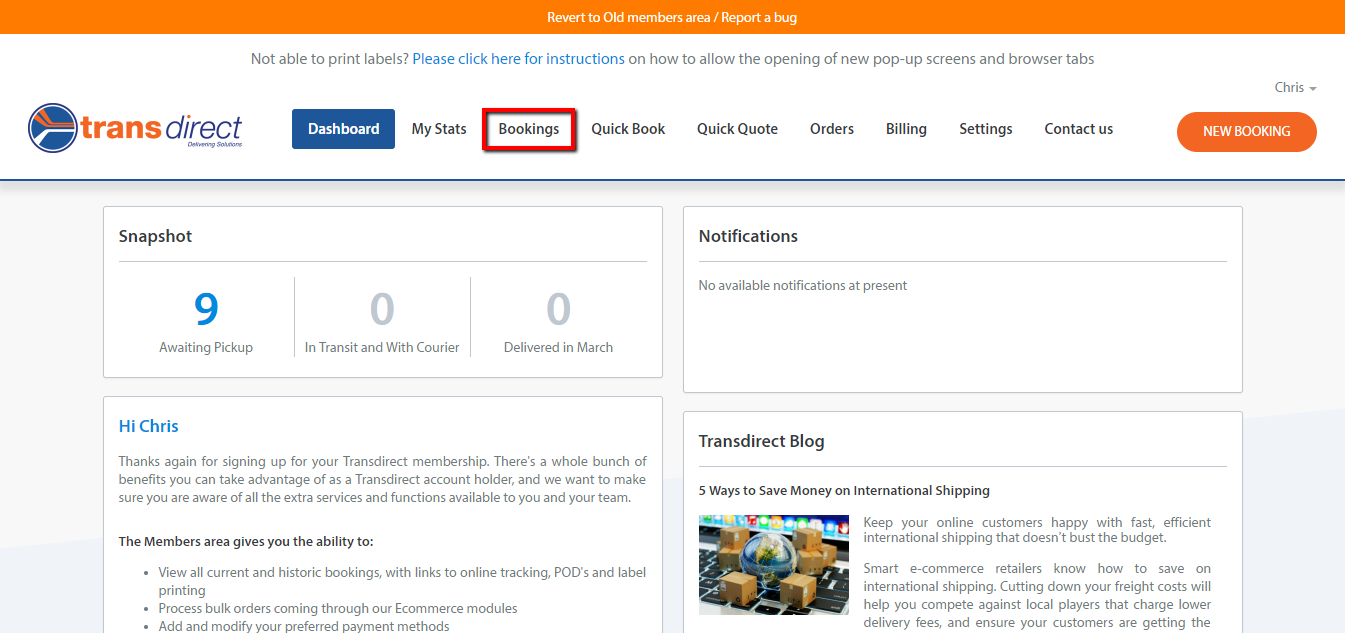
2. You can view all of your past bookings in this section including delivery contacts, locations, booking date, price, booking ID, and carrier/consignment number.
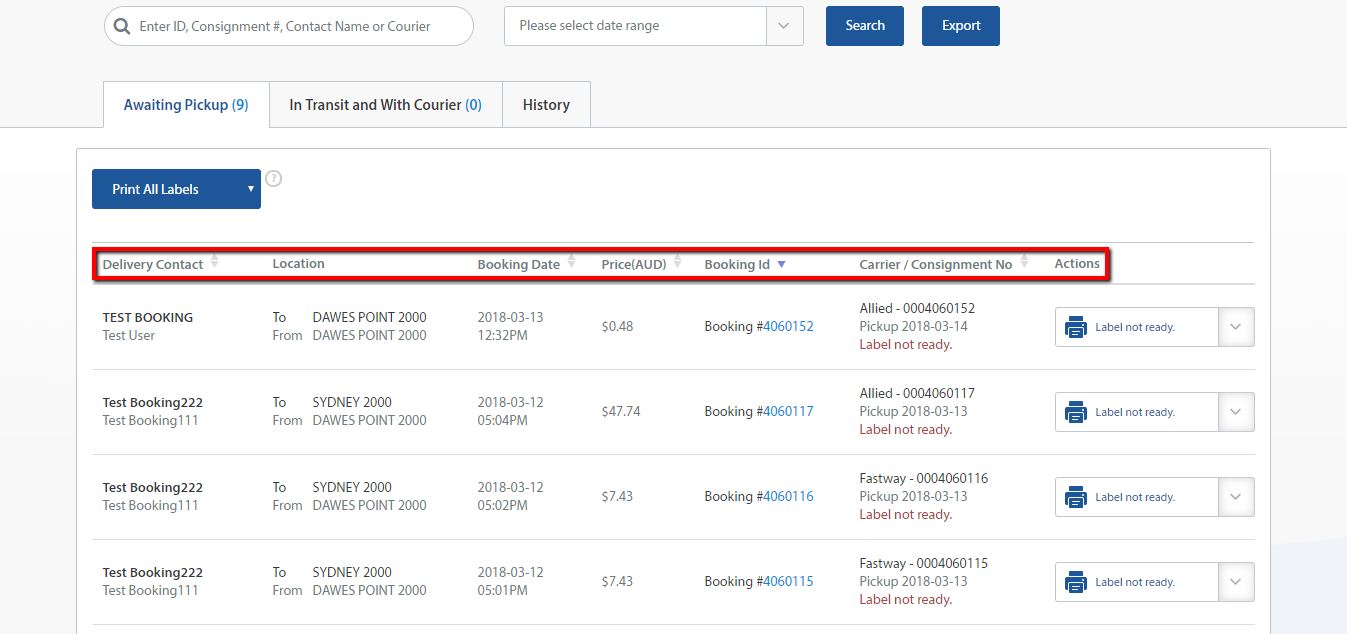
3. To view invoices for previous bookings, click the link under the “Booking ID” column
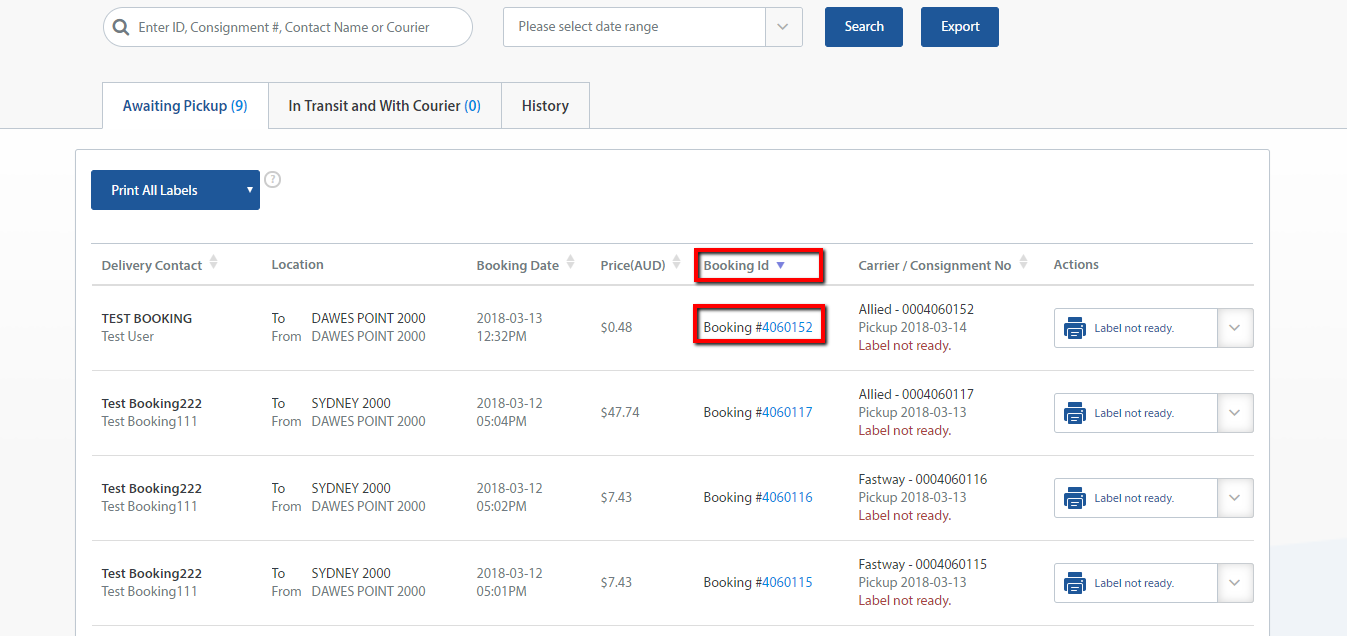
Have another question about our Members area?
We’ve put together a series of helpful blogs to help you easily navigate around the platform. Our previous video was about viewing account summary information where we teach viewers how to access summary information using the Members board.
Need help accessing your booking history and invoices? Contact our helpful team at Transdirect today